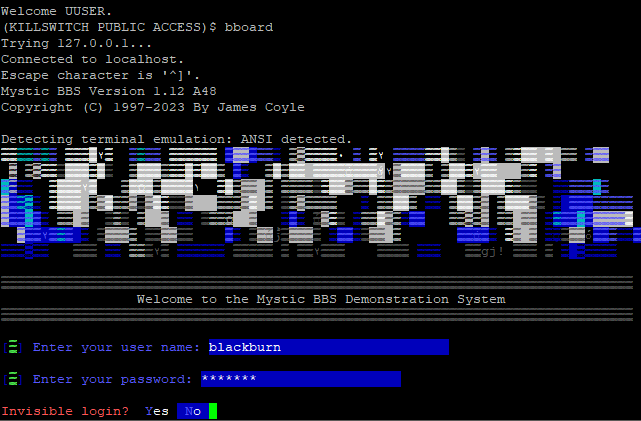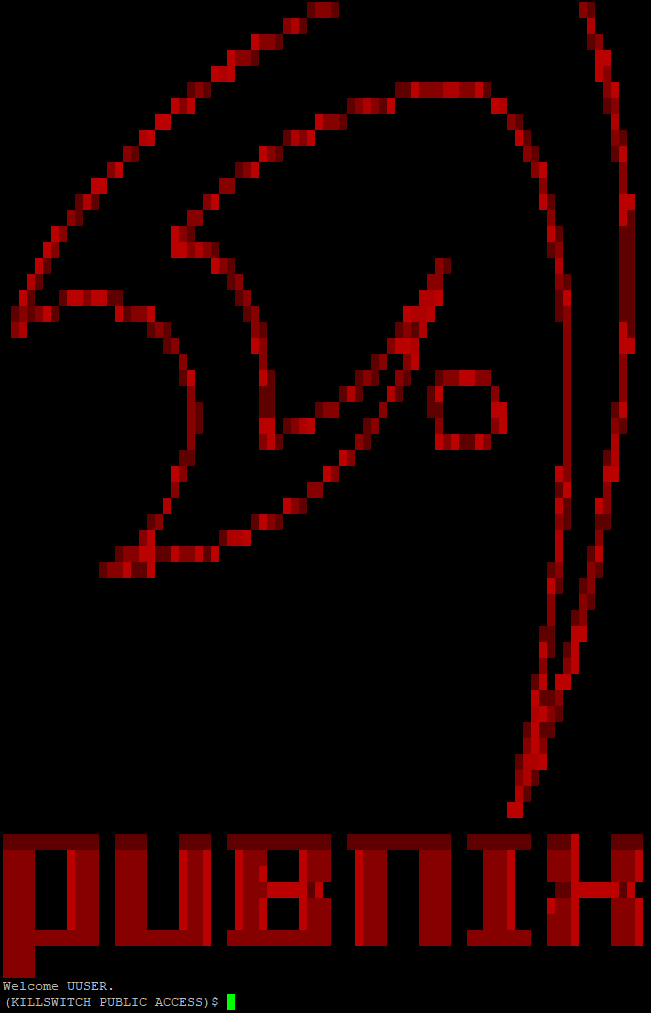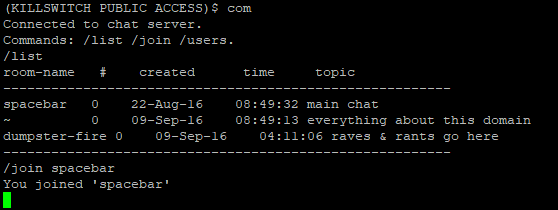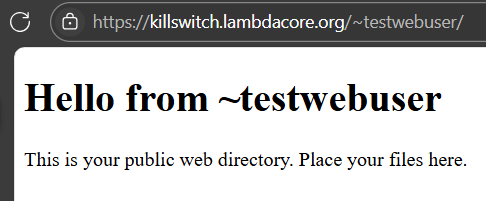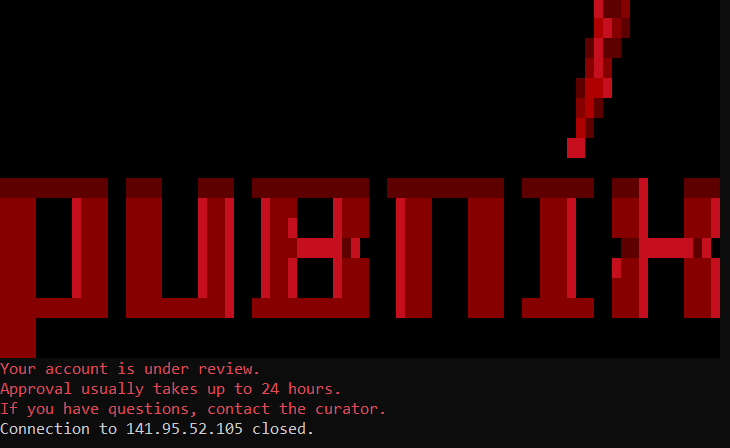|
|
What is it? This public access computer system is currently home to around 10 users. Inspired by classic Unix systems and online collectives like SDF, it offers a collaborative environment focused on exploring and communication. Users have access to a clone of the sdf COMmode chat system for real-time conversations, bboard (mystic BBS), as well as web tildes to host personal pages. The system supports programming and- development with essential tools such as cGit, GCC, and various scripting languages. It's a space where people can experiment, build, and share in low-barrier environment. Right now it's just a linux server, but a FreeBSD machine will be integrated into the network in the future. This addition will offer users a chance to explore BSD-style system administration and tooling. Registration Disclaimer: Although Passwords are properly stored, please pick a password you don't use -anywhere. Be advised! Fill out this form, and then SSH to killswitch.lambdacore.org. Just go to Terminal, that would -be CMD if you're on windows, and type "ssh username@killswitch.lambdacore.org" Downloads
Site guideThu May 15 20:15:49 UTC 2025To get started using the system, you'll need to register your account. This involves generating an SSH key and submitting it through our registration portal. Registering an AccountStart by generating your SSH key. If you're on a Linux or macOS machine, just open your terminal and type: Accept the default file path, and skip setting a passphrase (just hit enter). Once done, you'll find your public key at: Now go to the registration page: https://killswitch.lambdacore.org/upas/register.html Paste your public key and choose a username. Once submitted, your account will be created shortly. You'll have to wait for the curator to validate you. Things You Can DoAfter registration and validation, you can SSH into the server with your username and private key: Once inside, you're dropped into a minimal Unix environment. From here, you can compile and debug C or C++ code using You're also given a personal web space. Any files you place inside https://killswitch.lambdacore.org/~yourusername This is a great place to host simple HTML pages, resumes, project documentation, or static blogs. If you're into version control, you can create your own Git repositories. Just use our helper command to initialize a listed or unlisted repo: This will set up a public repository that is viewable at: https://killswitch.lambdacore.org/git/ For private (unlisted) ones, use Finally, there's a community chat system called com
Once you're in COM, you can:
And there's No email accounts are offered due to some security concerns with the curator.
| ||||||||||||||||||